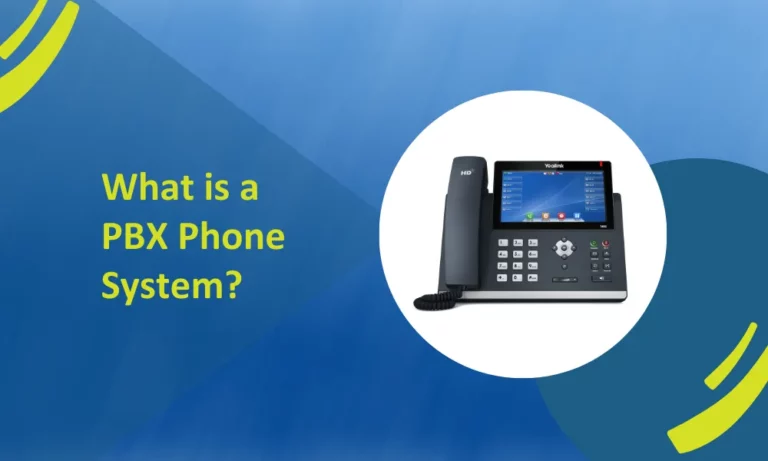What Is Click to Call?
Click to call is simply the ability to click a phone number in a web browser and then the device, whether it be a computer or a smart phone, will initiate a call. Smart phones have had this for a long time. They look for the phone number and sometimes will highlight it in blue. Because desktop computers do not usually have a telephone device built into them, they don’t usually have the ability to look for a phone number. More computers however are coming online with the ability to make phone calls. SoundCurve customers have the ability to install what is called a softphone onto their desktop and turn it into a telephone. All you need is a headset and our desktop application allows you to use your computer just like a telephone.
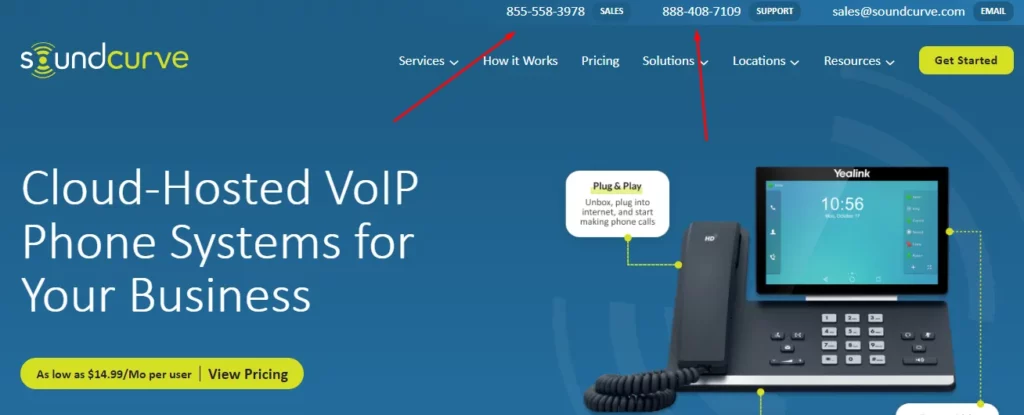
Why Click To Call Functionality?
You’ve marketed your service or product well and now you are driving traffic to your website. Some of your customers may prefer to do most things on the web and may contact you via email or a contact form on your website to send an inquiry. Other customers, however, want to speak with a real live person. For many, telephone contact with a person instills confidence in your company and product and improves your chances of making a sale. Perhaps they want to know more about your product or service before they make the decision to buy, or maybe they have a support issue and don’t want to wait around for email. Adding click to call functionality on your desktop website creates an easy way for your customers to contact your sales and support teams via a button right on your website. It is also good for your website SEO or Search Engine Optimization.
How Click To Call Functionality Works
This actual functionality of it needs to be set up by your web administrator. The phone number on your website should be formatted in such a way that the browser recognizes it. You can add a click to call button to your website that will allow customers to click and contact a sales or service agent instantly. The click to call button will initiate a voice call using the customer browser and their Internet connection. With click to call functionality, a customer will not need to sign up anywhere or install additional software. Once a call is placed, you can answer the call directly in a virtual call center that can be in any country or even with agents distributed in different locations. Your customer can be served in seconds, which will help you to take advantage of customer interest in real time which will have a direct impact in improving your sales and service experience.
Example Of Click to Call
Take a look at our website on your computer browser. Click on any of the phone numbers you see on our website and your computer will look for a program to place a call with. If you don’t have a program to place a call, then you may not be able to complete the function. It will however give you some idea of how it works. You can also view our click to call in Google search results.